Springboot 콘솔 배너 변경
Springboot Application 기동 시 아래와 같은 배너(banner)가 콘솔에 출력되는데, 이를 변경하는 방법을 알아보자.
. ____ _ __ _ _
/\\ / ___'_ __ _ _(_)_ __ __ _ \ \ \ \
( ( )\___ | '_ | '_| | '_ \/ _` | \ \ \ \
\\/ ___)| |_)| | | | | || (_| | ) ) ) )
' |____| .__|_| |_|_| |_\__, | / / / /
=========|_|==============|___/=/_/_/_/
:: Spring Boot :: (v2.7.2)Default banner는 banner.txt파일이 존재 시 해당 파일을 Default banner로 사용한다.
아래의 banner 생성 사이트에 접속하여 원하는 문구를 입력한다.
https://devops.datenkollektiv.de/banner.txt/index.html

결과의 텍스트를 모두 복사하여, project경로/resources에 banner.txt로 붙여넣어 저장한다.
Application 실행 결과
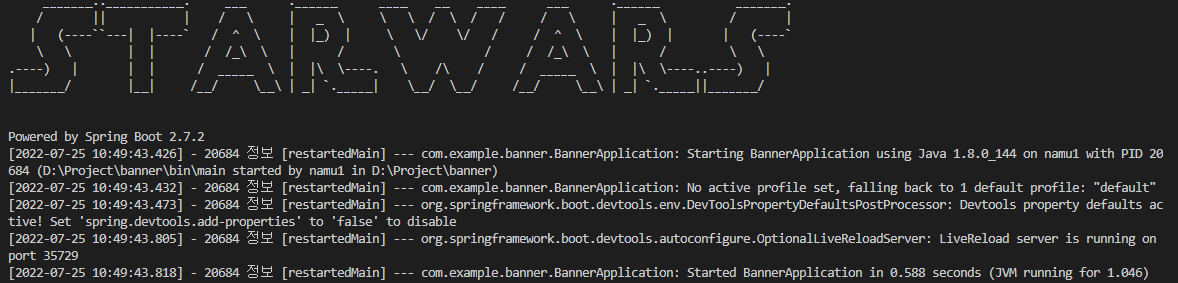
application.propertie
spring.banner.location=banner_prod.txt- 파일명을 지정한다.
spring.main.banner-mode=off- 배너출력을 하지 않는다.
spring.banner.image.location=main_icon.png- 이미지를 텍스트로 변환하여 콘솔에 출력한다.


spring.banner.image.height=20
spring.banner.image.width=50height,width옵션을 사용하여 콘솔에 출력되는 크기를 지정할 수 있다.
Use cases
- 운영/개발/로컬 실행환경에 따라 배너의 텍스트를 변경 할 수 있다.( active 사용 )
반응형
'Web Programming > springboot' 카테고리의 다른 글
| [Spring Boot] War - wildfly에 배포하기(Gradle + Spring boot) (0) | 2023.07.10 |
|---|---|
| Gradle에서 JavaDoc생성시 한글깨짐 문제 (0) | 2023.03.17 |
| 문제해결: Caused by: java.lang.IllegalArgumentException: error at ::0 formal unbound in pointcut (0) | 2022.07.05 |
| Spring - AOP 기본개념 및 주요 기능, 예제와 함께 이해하기 (0) | 2022.06.28 |
| VS Code에서 Spring실행 시 자바 옵션 전달하기(Java heap size 변경) (0) | 2022.06.23 |