
Google Style Linter 적용하기
1. IntelliJ에 구글스타일 린터를 적용하기 위해서 아래 링크로 접속하여 스타일정의 포맷(xml)을 다운받는다.
https://github.com/google/styleguide
GitHub - google/styleguide: Style guides for Google-originated open-source projects
Style guides for Google-originated open-source projects - GitHub - google/styleguide: Style guides for Google-originated open-source projects
github.com

2. IntelliJ에 적용하기

- Scheme > Import Scheme > 다운로드한 xml 선택
- Ctrl + Alt + L 숏컷으로 코드스타일 적용
- Tab Size, Indent를 4로 적용한다.
2. 프로젝트에 일괄 Lint 적용하기
아래와 같이 src 디렉토리 우클릭 후 "Reformat Code" 선택
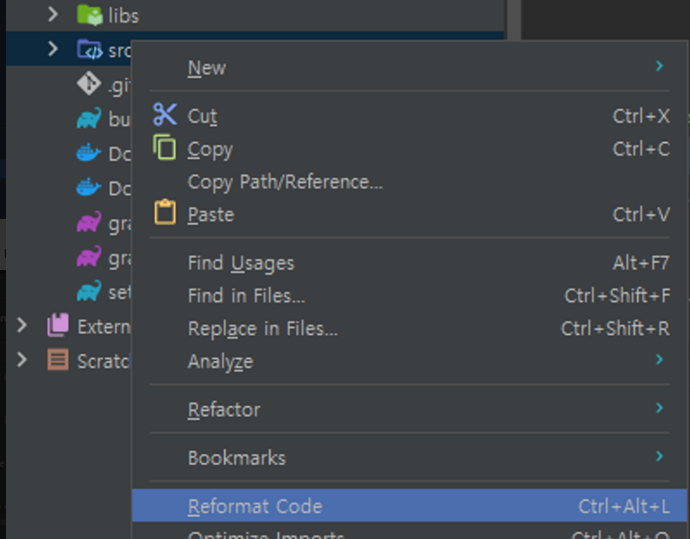
3. 저장 시 자동 적용하기 ( Automatically reformat code on save )

- Settings > Tools > Actions on Save
- Reformat code 체크 ( Changed lines - 변경된 라인만 적용 )
반응형
'DevOps' 카테고리의 다른 글
| Vagrant 사용법 - Ubuntu + Nginx 환경 구성하기 (0) | 2023.07.13 |
|---|---|
| JetBrains IntelliJ Spring boot - Dev tools 적용시키는 법 (0) | 2023.06.24 |
| JetBrains IntelliJ 콘솔로그 한글 깨짐 문제 처리 (0) | 2023.06.23 |
| Redis - 현재 연결은 원격 호스트에 의해 강제로 끊겼습니다. or Could not connect to Redis at REMOTE.IP:6379: Connection refused (0) | 2023.04.05 |
| Vagrant - Ubuntu 가상환경 구동시 오류(Timed out while waiting for the machine to boot) (0) | 2023.04.05 |